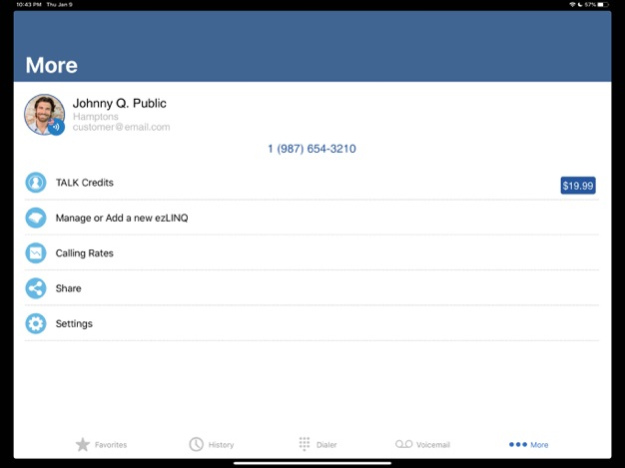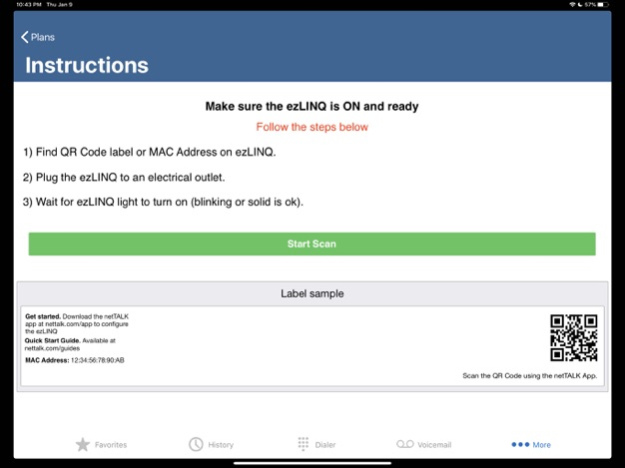netTALK Setup 2.0.11
Continue to app
Free Version
Publisher Description
Use this free app to set-up your new netTALK ezLINQ to your home/office WiFi network using your iOS device.
//Benefits:
No computer required - just use your iPhone or iPad to setup the ezLINQ
Quickly connect your ezLINQ to your WiFi network using your iPhone or iPad
Quickly use this app to reconfigure the ezLINQ at any time. For example, changing the Wi-Fi connection that your ezLINQ uses.
Use this app to share your ezLINQ WiFi network with others with a QR Code for ease and convenience.
Use this app to directly message our support team and specific support documentation.
//The ezLINQ
The ezLINQ includes one month of netTALK’s NexGen VoIP Phone Service. Make crystal clear calls over the Internet using any standard handset phone.
Portable & Compact - Ideal for Home/Office and Travel Use.
Built-in Power Adapter - Double insulated for safety. No Bulky Adapter Needed.
Versatile USB Port - Share files on the network or charge your phone.
Advanced Voice Tech - Adaptive noise reduction. Echo cancellation.
WiFi Enabled - Connect ezLINQ via WiFi or Ethernet cable.
Fax Friendly - Real time FAX over Internet Protocol
USB Media Streaming - HD Streaming to any supported device
//ezLINQ Tech Specs
802.11n b/g/n (300 Mbps)
1 Phone port
1 USB 2.0 Port
1 LAN Ethernet port
1 WAN Ethernet port **modem may be required
Dimensions: 3in x 3in x 1in (75mm x 75mm x 25mm)
Required for setup:
iOS device
netTALK Setup App
High-Speed Internet Service
Handset phone
Jan 29, 2020
Version 2.0.11
Provisioning process improvements
UI changes
About netTALK Setup
netTALK Setup is a free app for iOS published in the System Maintenance list of apps, part of System Utilities.
The company that develops netTALK Setup is NOOZ.AI. The latest version released by its developer is 2.0.11.
To install netTALK Setup on your iOS device, just click the green Continue To App button above to start the installation process. The app is listed on our website since 2020-01-29 and was downloaded 42 times. We have already checked if the download link is safe, however for your own protection we recommend that you scan the downloaded app with your antivirus. Your antivirus may detect the netTALK Setup as malware if the download link is broken.
How to install netTALK Setup on your iOS device:
- Click on the Continue To App button on our website. This will redirect you to the App Store.
- Once the netTALK Setup is shown in the iTunes listing of your iOS device, you can start its download and installation. Tap on the GET button to the right of the app to start downloading it.
- If you are not logged-in the iOS appstore app, you'll be prompted for your your Apple ID and/or password.
- After netTALK Setup is downloaded, you'll see an INSTALL button to the right. Tap on it to start the actual installation of the iOS app.
- Once installation is finished you can tap on the OPEN button to start it. Its icon will also be added to your device home screen.